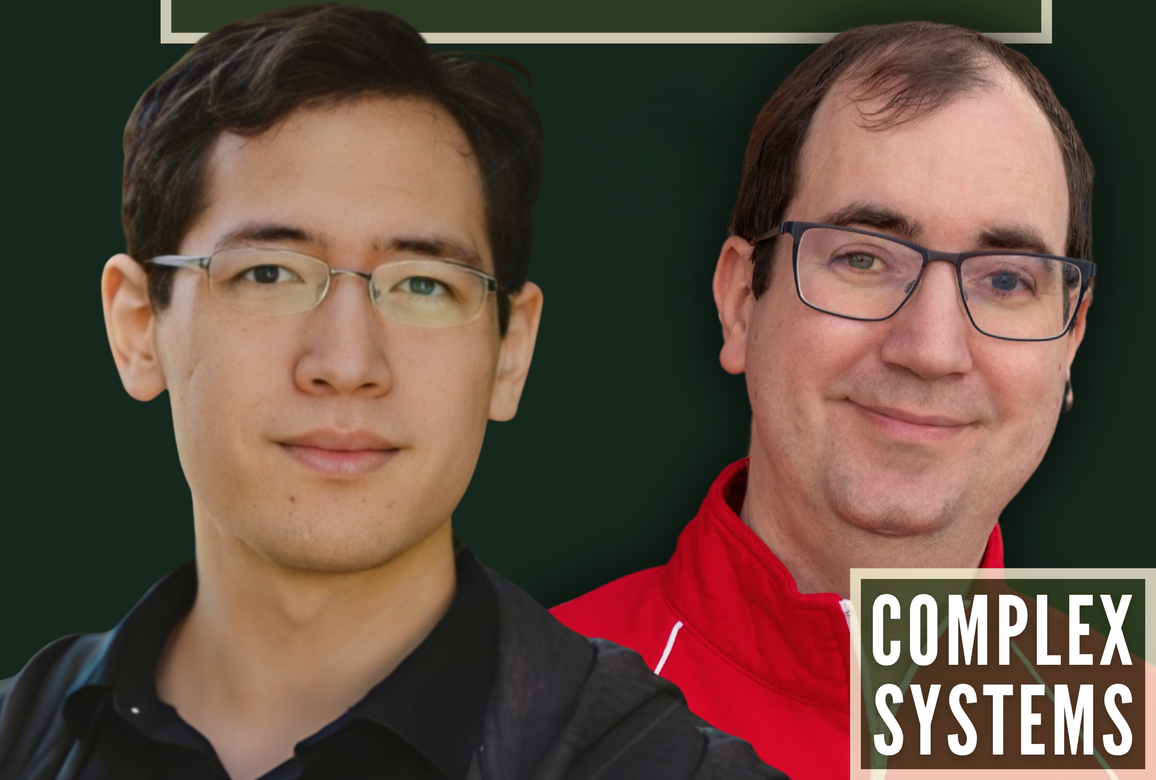Adding HTTPS
My Faults My Own (and other rossry.net and r-y.io subdomains) are now available over HTTPS, with certificates from Let's Encrypt. (cf. https://blog.rossry.net/https)
The setup took nontrivial effort, so I've narrated it here for my or your future reference. I don't think there's anything technically novel here, and there may even be an HTTPS-setup guide for 2019 somewhere else that dominates mine for usefulness, but there wasn't one easy-to-find enough that I found it, so here we are.
(0)
First, the dramatis personae:
Let's Encrypt (hereafter "LE"), a project of the nonprofit Internet Security Research Group, issues free TLS (née SSL) certificates; they recommend that site administrators with shell access use the LE client Certbot, a project of the Electronic Frontier Foundation.
My Faults My Own, and other rossry.net and r-y.io subdomain services, are happily hosted by Digital Ocean (this turns out not to matter), running nginx on Ubuntu 14.04. (Certbot supports many other servers and OS setups as well; I'm listing my specifics here just as context for the following narration, especially as this combination specifically has some tricky issues.)
My domain registrar and DNS provider, Namecheap, sadly does not really support Certbot's automated DNS-based authentication (necessary for a "wildcard certificate", which will cover all of *.rossry.net), and I don't want to manually mess with DNS records every 90 days to get new certificates issued.
Fortunately, joohoi/acme-dns is a lightweight DNS server intended specifically to help automate ACME DNS challenges, and even comes with a certbot hook by the author. The dns-01 challenge protocol of the Automatic Certificate Management Environment standard involves setting _acme-challenge.